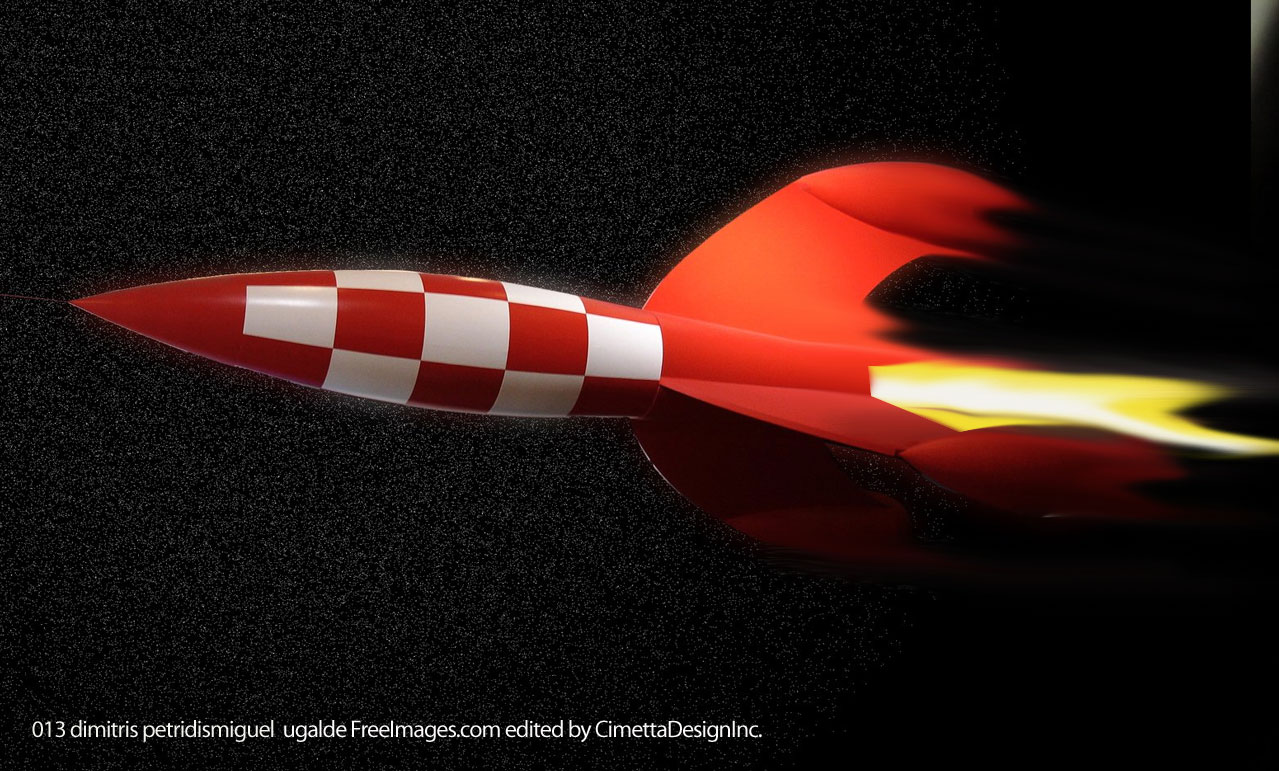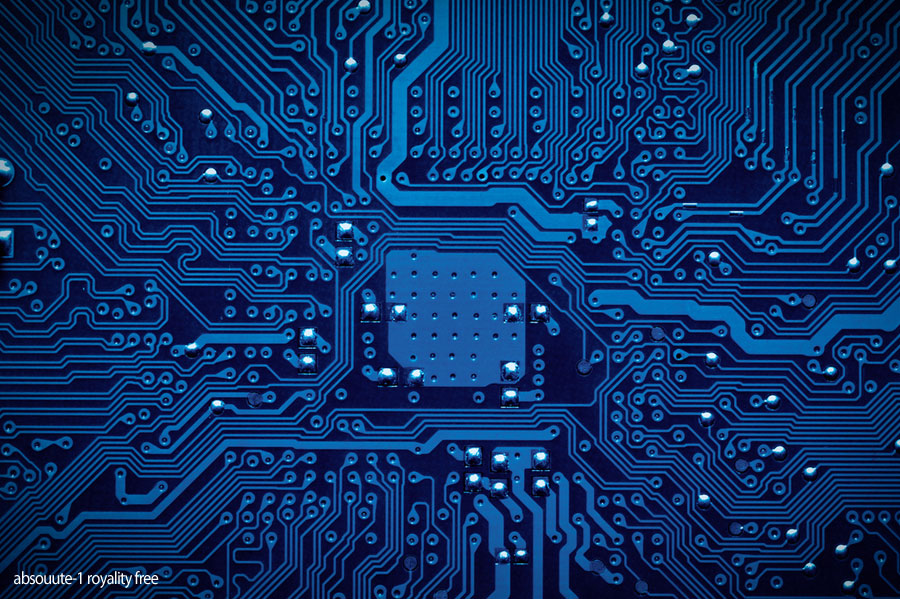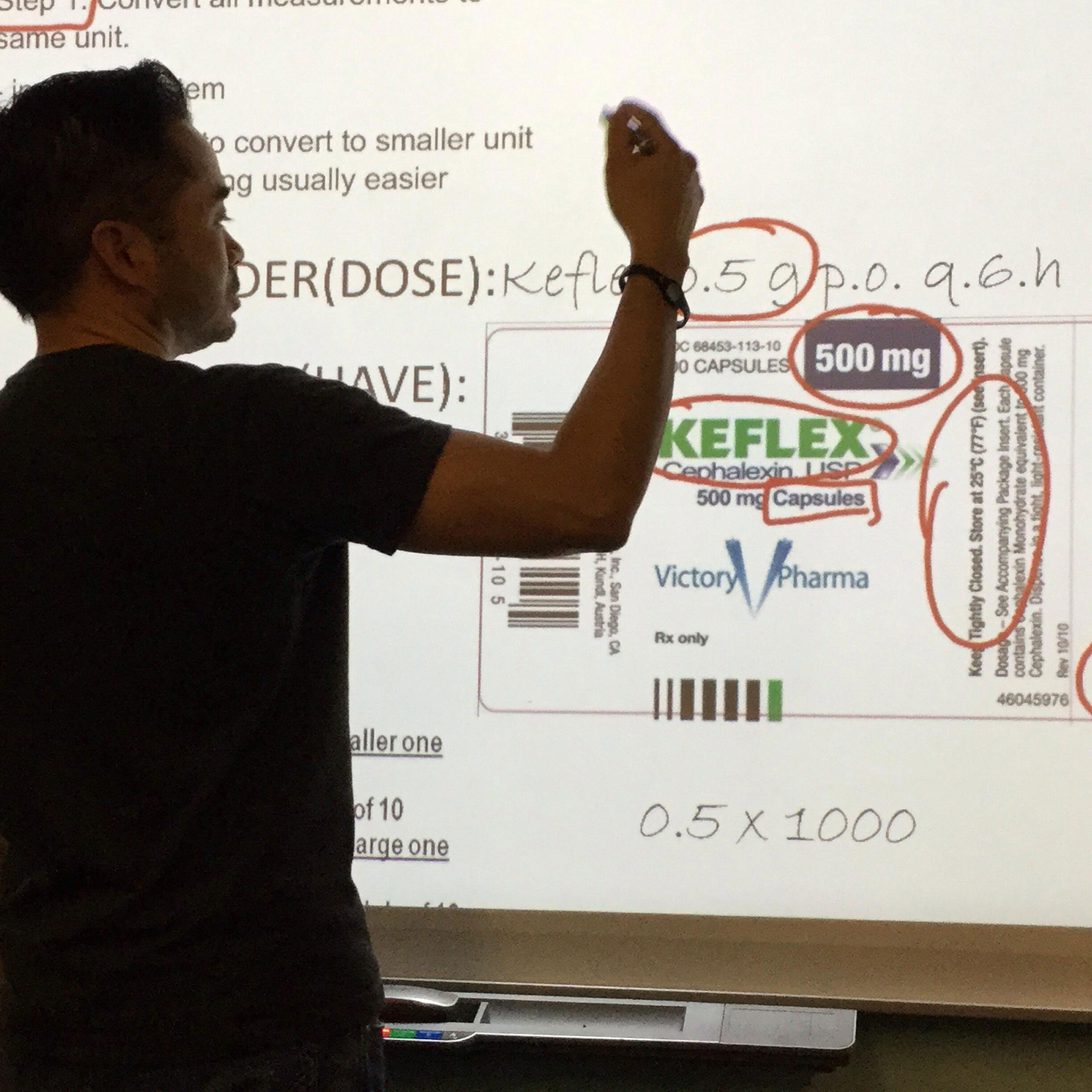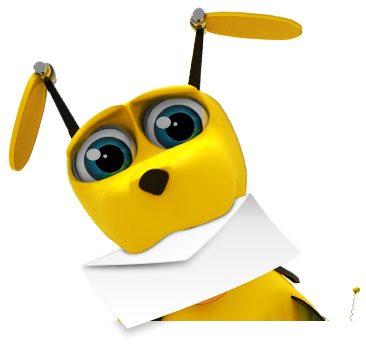If you have a page on Facebook for your business, you probably have tried gaining more likes and attempted everything to attract more people. Well, in order to optimize your Facebook page, you should be taking advantage of the metrics given to you. In order to see this information you must first be on your Facebook page and click the settings dropdown menu right under your cover photo. Then click on ” View Insights” and a new page will open up showing all the traffic and statistics for your page. There you can analyze the results and come up with ways to improve your strategy. Here are a few things you should be looking for.
1. Engaged Users
This is the amount of people who click on your posts. Look at which posts are more engaging and see what similarities they have. Maybe you had a better call to action or an interesting question that made people want to respond. See which posts received the least traffic and try to find out what you did wrong. It is possible that there is a more popular time-frame or a particular topic that sparks more interest. Notice the patterns and act accordingly.
2. External Referrals
This section can be found under the category “Reach” and shows how people found your page. Your website and search engines should be the most popular on this list. If you need more optimization you can try a few things.
- Fill out your about section completely using specific keywords. This will make it easier for people to find you through search engines.
- Add social media icons to your business website and your blog. Also, putting your social media on your e-mail signature will help spread the news even faster.
- Make sure you advertise your Facebook page on multiple websites other than your own. Guest posting for other people is a great way to go about this. It attracts their audience to your own blog and if you add a link to your social media page you can generate more likes too. Other ways to get the word out is by putting it on business cards, telling your customers and clients about your page, and exchanging information at webinars and events.
3. Talking about this
This number represents the number of people who either share, like, or comment on your post, or interact with you in some way. It is a great way to see how interactive your fans are and if you need to post more interesting content. This score is also important because everyone else can see this number, so if it is low, it may reflect negatively upon you. The best way to raise this number is by provoking conversation and encouraging feedback. Post a funny photo or take a survey. The more engaged people are, the higher your score will be.
There are many other numbers and metrics you can see on your Insight page, but if you pay attention to these three first, it will steer you in the right direction. Remember to keep an eye on these and monitor them frequently. The moment you fall behind is when your numbers begin to dwindle.