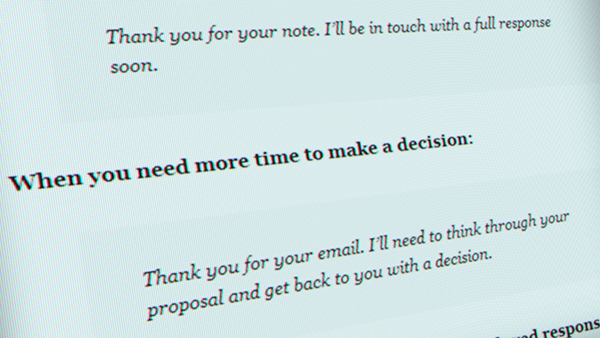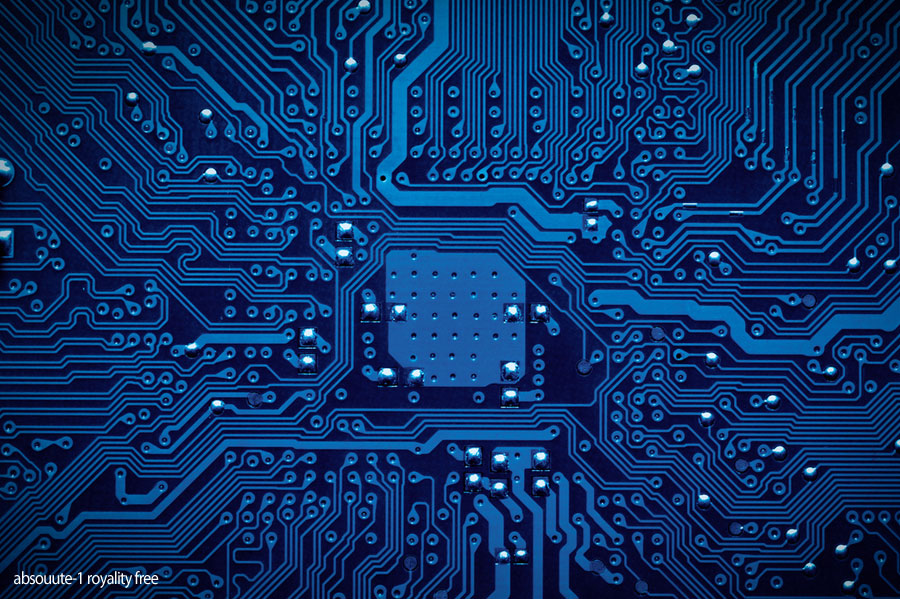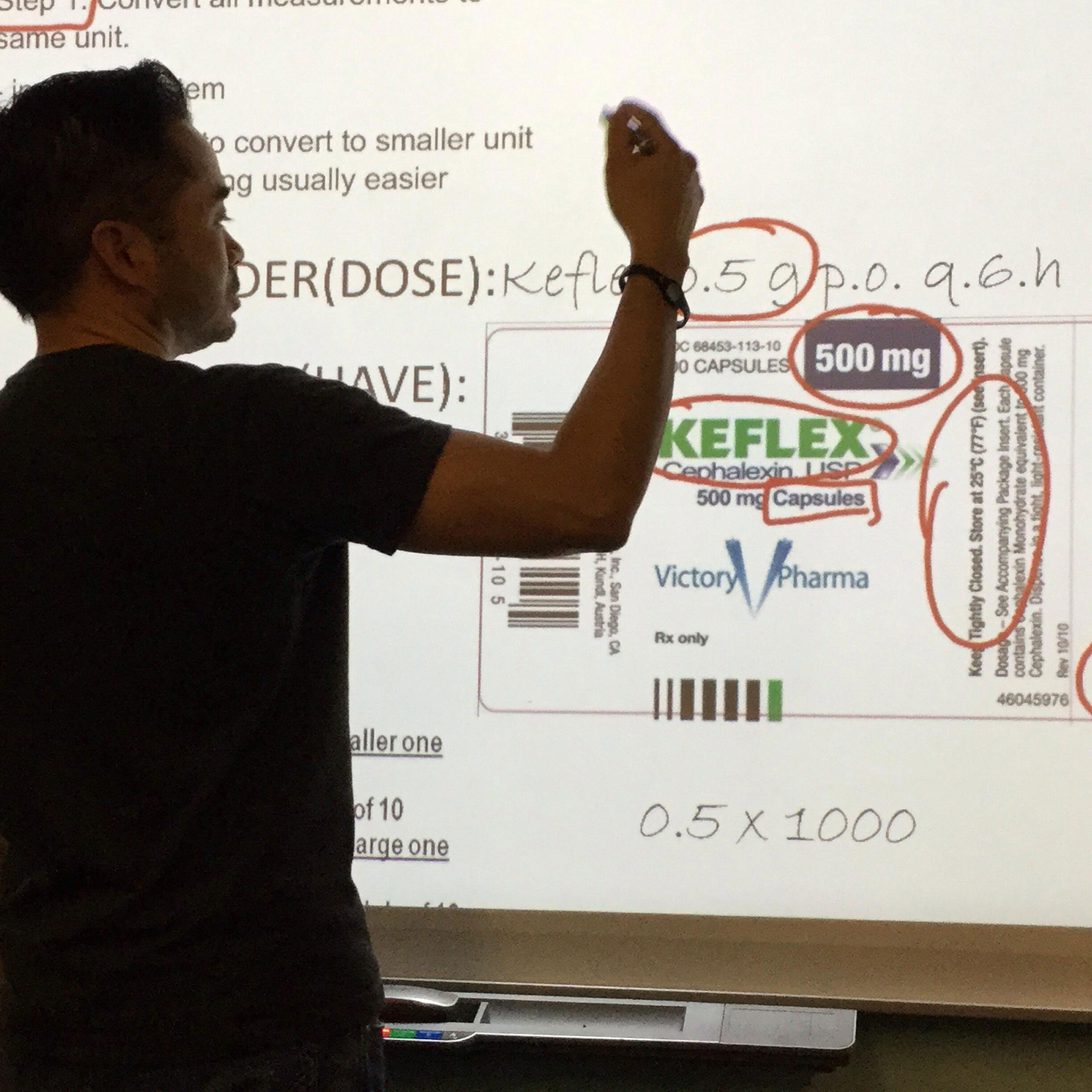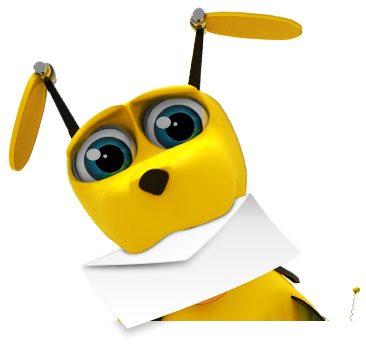You’re managing your employees…you’re developing your product…you’re busy leading, guiding, and operating your business. You’re stuffed to the gills email inbox? Who’s got time for that?
Elizabeth Grace Saunders, author of The 3 Secrets to Effective Time Investment: How to Achieve More Success With Less Stress, said it best:
“Your career will be made on your ability to get things done, not your ability to answer emails immediately.”
Handling email is, indeed, important – but, handling it correctly could be that difference that helps you get done what you need to.
I’m going to review some valuable and time-saving techniques that have completely turned around email productivity for my team, and hopefully yours as well.
Subscribe to Receive our Free Guide Showcasing the very best Email Tools for Business your Success
Once subscribed, you’ll be sent our Ultimate Guide to Business: Email Tools for Success for free! It’s like a swiss army Knife of tools to help you maximize your productivity.

Add checking email to your daily schedule
When I’m busy on creative work – Designing a logo, developing a package design, or programming a website – an interruption could be drastic to my workflow. I’m sure it’s the same for the specifics of the service that you provide.
Checking your emails at certain set points of the day and scheduling it will give you the ability to avoid that constant nagging and unease that we all have experienced from that ticker on our inbox.
Mark the most important of messages
Though I set specific time aside for the checking of my inbox, I still know that I’m in a deadline based business. There are those instances where I’m awaiting an email that is of utmost importance that I must know of immediately.
Once again, I’m sure that you can relate. Every business owner experiences those fires that must be fought immediately.
My solution: Important email notifications.
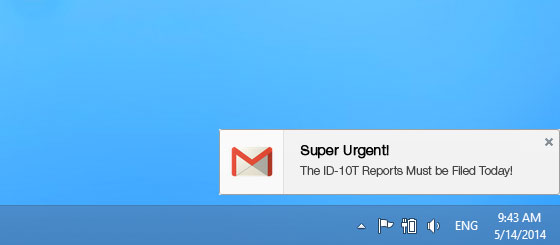
Important Email Desktop Notifications
This depends on your email client, but the majority of the major email programs allow for this functionality. Where you can turn on email notifications for mails of a certain importance.
Once this is set, if an email from an address that you’ve marked important arrives to your inbox, a helpful notification message will pop-up on the bottom right of your screen.
Here is how to set them up on the major email clients:
Once setup, and you’ve set the notification filters to notify you only when an important message arrives in your inbox, simply star or mark important conversations or people in your contact sphere that would equate to emails needing immediate attention.
Add the longer emails to your to do list and prioritize your replies
If you have the same perfectionist tendencies that I do, you understand all too well how some emails can take you hours to formulate and send.
Some messages need that extra attention to get your point across and effectively sell a contact on a concept or idea. When I know that I need to create a message like that, I’ll set aside some time in my schedule to give it the attention that it needs.
If you’re going to take the time, add value
It’s important to wring the most value out of every aspect of the time that you spend working on your business. As a busy business owner, the old adage is no where truer: Time is Money.
If you’re ever preparing an answer to a client’s questions or concerns, it’s most likely that other potential clients have the same questions or concerns. So why not let your answer garner you business?
Mold that answer into a blog post to help pull in other potential business with the same questions or concerns to your website. Providing your blog with valuable content like this is like placing bait in the water for more clients with the same needs.
Create canned responses
Sometimes you feel like a broken record – repeating the same answers to the same questions to every new client that you take on. Stop wasting your time!
Through your email client, its super simple to create canned responses that you can send quickly. They save me hours of time and allow me to respond to someone very quickly.
Here is how to set them up on the major email clients:
Many of the ones that you may make are industry specific, but some of them can be basic, CYA, responses. Elizabeth Grace Saunders has a great article over at 99u.com has a list of fantastic responses that can be saved as draft emails so that you can get access to them quickly and then edit as necessary for a more personal touch.
You can view the article here.
–
Email is a super powerful technology for communication in the business world, but if used haphazardly, it can become a drastic time suck for any entrepreneur or business owner.
How about you? What techniques do you use to manage your email and time?